Microsoft 365 Training – “Beyond The Waffle”
DRIVE EFFICIENCY USING THE MICROSOFT 365 PLATFORM.
For professionals and teams ready to work smarter, this course unlocks the power of Microsoft 365 to streamline workflows and boost productivity.
Learn practical tools and techniques that help you save time, collaborate better, and unlock the full potential of the tools you use every day.
LBS Partners “Beyond the Waffle” Course
OVERVIEW
This practical digital training course shows you how to get more from Microsoft 365—far beyond just Word, Excel, and PowerPoint.
Built for professionals in any industry, it helps you simplify your work, improve teamwork, and take full advantage of the tools already included in your Microsoft license.
Whether you’re new to Microsoft 365 or ready to explore more with apps like SharePoint, Planner, and Teams, this course gives you the skills you need—led by experts and packed with hands-on exercises you can use right away.
DELIVERY
The “Beyond the Waffle” course runs over two days and is available both on-site and online.
Led by an instructor, the course is designed to fit your schedule while making the most of modern tech for a smooth learning experience.
You’ll take part in interactive sessions focused on key Microsoft tools like SharePoint, OneDrive, Planner, Forms, Teams, and Lists.
The course suits both individuals and teams who want to sharpen their skills. Real-world case studies and examples show how to apply the tools and techniques directly in your organisation.
OUTCOMES
You will learn how to navigate and utilise Microsoft 365 applications including:
- Forms
- OneDrive
- SharePoint
- Planner
- Lists
- Teams
In addition the participant will be able to:
- Collabortate
- File share
- Version control
- Build automated workflows
- Manage team projects
Enabling smarter, more secure, and more efficient work.
COURSE TIMELINE & DETAILS
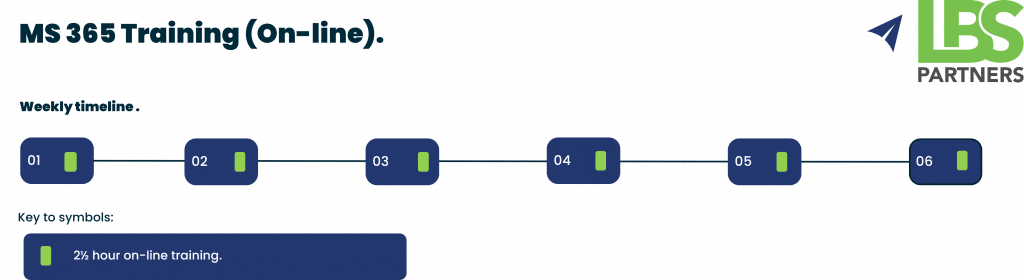
Day 1
1. From Team Member to Team Leader
- Transitioning into management: mindset, relationships, and responsibilities
- Common challenges and mistakes of first-time managers
- What people expect from their manager
2. The Fundamentals of People Management
- Defining people management
- Exploring management vs leadership
- The business impact of great (and poor) managers
3. Understanding People
- Emotional intelligence and self-awareness
- Personal values, strengths, and stress triggers
- Understanding others: empathy, trust, and respect
- Building psychological safety in teams
4. Communication & Influence
- Communication styles: assertive, passive, aggressive, passive-aggressive
- Active listening and non-verbal cues
- Asking powerful, coaching-style questions
SESSION 1
INTRODUCTION TO BEYOND THE WAFFLE
Introduction to Microsoft 365, Operational Excellence and M365 Applications: Forms, OneNote, OneDrive, Sharepoint and Planner.
Introduction to working in a M365 digital workspace.
Case scenarios on how you can usethese tools in the workplace.
SESSION 2
EXPLORING ONEDRIVE
Storing and managing files.
Sharing & collaboration.
Real-time co-authoring exercise.
Version history.
Syncing files.
SESSION 3
SHAREPOINT FOR BEGINNERS
Getting started with Sharepoint.
Working with document libraries.
Collaboration essentials.
Creating and customising views.
SESSION 4
THE POWER OF PLANNER
Building your plan.
Task management and collaboration.
Advanced features.
Tips and best practices.
SESSION 5
ORGANISING WITH LISTS
Understand the key features and benefits of Microsoft lists.
Create and customise lists to meet yourspecific needs.
Add and manage data in lists.
Design lists for optimal viewing andeasier information retrieval.
Share lists and collaborate with others.
SESSION 6
BEYOND COMMUNICATIONWITH MICROSOFT TEAMS
Collaboration: Organize, co-author, and enhance meetings.
Productivity: Integrate apps and automate workflows.
Application: Use Teams for projects and hybrid work.
TESTIMONIALS
COURSE DELIVERY
6 x 2.5 hour Sessions
Per Participant
2 x Full Days Onsite
Per Participant
Our Digital Trainers

MARK LEONARD
Digital Consultant

DAVID CRAVEN
Digital Consultant

Dan Hinchy
Digital Consultant

LISA FINN
Digital Consultant

